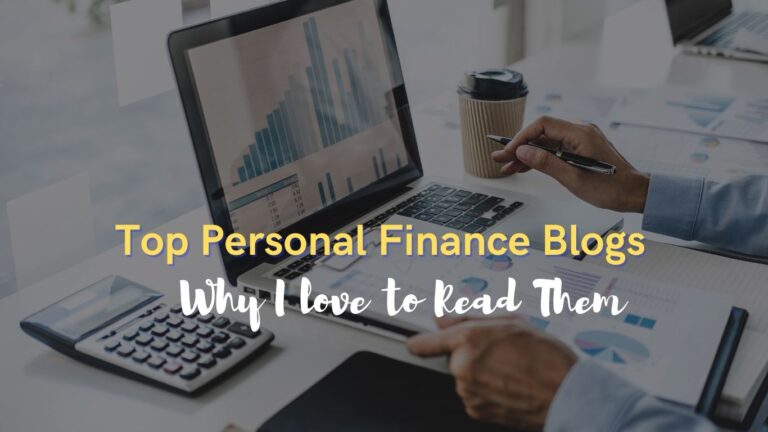Royalty Free Music | Background Music for YouTube Videos
In today’s digital age, background music plays a crucial role in enhancing YouTube videos, creating moods, and keeping viewers engaged. Whether you’re a beginner YouTuber or a seasoned content creator, finding the best royalty-free music is essential for avoiding copyright strikes and maintaining your channel’s credibility. In this comprehensive guide, we will dive into the world of royalty-free music, highlight the best sources, and show you how to use this music effectively in your videos.
Disclaimer:
The information provided in this blog post is for general informational purposes only. While I strive to provide accurate and up-to-date information about royalty-free music sources, licensing terms and conditions may change. It is your responsibility to check and comply with the specific licensing agreements of the music you choose to use in your YouTube videos. Always ensure that you have the appropriate permissions or licenses to avoid any legal issues.
What is Royalty-Free Music?
Royalty-free music can be used in your projects without paying recurring royalties or licensing fees after the initial purchase. However, this doesn’t always mean it’s free to use. Some royalty-free music requires a one-time fee, while others are free but may have usage restrictions.
The key benefit of royalty-free music is that it allows creators to legally use tracks in their content without worrying about copyright issues, especially for platforms like YouTube, where copyright enforcement is strict.
Why Use Royalty-Free Music for YouTube?
Using music in your YouTube videos without the proper license can lead to significant problems, including:
- Copyright Strikes: YouTube’s automatic Content ID system scans for copyrighted music in videos. Your video can be demonetized, blocked, or even removed if detected.
- Monetization Restrictions: If you use copyrighted music without permission, you may lose the ability to monetize your video, as the revenue will go to the music’s owner instead.
That’s why it’s crucial to find royalty-free music to use legally and without penalties.
Best Sources for Royalty-Free Music for YouTube Videos
To avoid copyright issues, you can access a wide variety of platforms offering royalty-free music. Here are the top sources for both free and paid background music:
1. YouTube Audio Library: Best Free Music for YouTube Videos
The YouTube Audio Library is one of the best free music sources for YouTube videos. It’s completely free and offers a wide range of music and sound effects that can be used for YouTube videos. Simply download the tracks and include the necessary attribution (if required).


How to Use YouTube Audio Library Music
To access the best free music for YouTube videos from the YouTube Audio Library, log in to YouTube Studio, navigate to the Audio Library, and browse through categories like mood, genre, and duration. Once you’ve found the perfect track, download it and add it to your video. Make sure to check the licensing details for attribution requirements.
2. Free Music Archive (FMA): Royalty-Free Background Music for YouTube Videos
Another excellent platform is the Free Music Archive (FMA), which offers high-quality, free music. While not every track is royalty-free, many are available under Creative Commons licenses, which allow you to use them in your videos as long as you provide proper attribution.
FMA is a top source for royalty-free background music for YouTube videos, offering a broad range of genres for content creators.
How to Find the Best Music on Free Music Archive
To find royalty-free music on the Free Music Archive, simply search for music marked as Creative Commons or public domain. Make sure to read the licensing terms for each track to ensure you can use it legally in your YouTube videos.
3. Bensound: Best Royalty-Free Music for YouTube Videos

For creators looking for professional-quality tracks, Bensound offers a fantastic range of royalty-free music. Most of the tracks are free to use for non-commercial purposes, but you will need to purchase a license for commercial use or to remove attribution.
Bensound is one of the top platforms offering the best royalty-free music for YouTube videos, especially for those seeking high-quality sound.
How to Use Bensound Music for YouTube
Simply download a track from Bensound, use it in your video, and provide attribution if using the free option. If you wish to use the music for commercial purposes or want to remove attribution, purchase the appropriate license.
4. Artlist.io: Royalty-Free Music for Monetized YouTube Videos
Artlist.io is a subscription-based service that offers a massive library of royalty-free music and sound effects. With a yearly subscription, you gain unlimited access to high-quality music that can be used across platforms, including YouTube, Instagram, and TikTok.
Artlist is especially beneficial for creators who need royalty-free music for monetized YouTube videos, allowing commercial use without extra costs.
Artlist Pricing
Artlist’s subscription costs around $199/year for unlimited downloads. Once you purchase a subscription, you can use the music in any project, including commercial YouTube videos, without additional costs.
5. Epidemic Sound: Copyright-Free Music for YouTube Videos
If you’re serious about finding the perfect copyright-free music for YouTube videos, Epidemic Sound is a highly popular choice among content creators. It has a vast library of unique music tracks, and you can monetize YouTube videos without worrying about copyright claims.
Epidemic Sound is well known for its best royalty-free music for YouTube videos and is trusted by millions of YouTube creators globally.
How Epidemic Sound Works
Epidemic Sound operates on a subscription model, offering different tiers for individuals and businesses. After subscribing, you get access to unlimited downloads and the ability to legally use their music on YouTube without attribution.
Pixabay Music is another excellent source of free royalty-free music for YouTube videos. It offers a wide variety of music tracks that are free to download and use, even for commercial purposes, without requiring attribution. Here’s how you can incorporate Pixabay Music into your blog post:
6. Pixabay Music: Best Free Music for YouTube Videos Without Attribution

Pixabay Music is part of the larger Pixabay platform, which is well-known for offering free stock images and videos. Their royalty-free music section provides a huge selection of tracks across multiple genres and moods, making it easy for YouTubers to find the perfect background music. The best part? You don’t need to provide attribution for most tracks, making it ideal for creators who want hassle-free, copyright-free music.

How to Use Pixabay Music in YouTube Videos
To access the best free music for YouTube videos on Pixabay, simply go to the Pixabay Music section, browse the available tracks by genre, mood, or instrument, and download the ones you like. Once downloaded, you can add them directly to your YouTube videos without worrying about attribution or copyright claims.
Benefits of Using Pixabay Music
- No Attribution Required: Most tracks can be used without crediting the artist, making it easier for content creators to focus on their videos.
- Free for Commercial Use: You can use the music in monetized videos without purchasing a license.
- Diverse Genres and Moods: Pixabay offers tracks for various types of content, from vlogs to tutorials and cinematic pieces.
How to Add Music to YouTube Videos Without Copyright Issues
Adding music to your YouTube videos is a straightforward process, but it’s important to ensure that the tracks you use are fully licensed to avoid copyright issues. Here’s a step-by-step guide on how to safely add music to your videos:
Step 1: Download the Music
Choose your desired royalty-free music track from one of the libraries listed above and download it in a compatible format (e.g., MP3, WAV).
Step 2: Import the Music into Your Video Editor
Use any video editing software, such as iMovie, Adobe Premiere, or Final Cut Pro, to import the music track. Most editors allow you to drag and drop the music file directly into your project.
Step 3: Adjust the Music to Fit Your Video
Trim the music to fit your video’s length. You can fade in or out the track, adjust its volume, and ensure it complements your video content.
Step 4: Provide Attribution (If Required)
For some royalty-free tracks, you may be required to provide attribution to the artist. Make sure to include this information in your video description or credits.
Free vs. Paid Royalty-Free Music for YouTube Videos
There are both free royalty-free music sources and paid services. Let’s explore the key differences:
- Free Music: Available from sources like the YouTube Audio Library or Free Music Archive. Free music is great for beginners but may have restrictions or require attribution.
- Paid Music: Platforms like Epidemic Sound and Artlist offer premium, high-quality music for a fee. These services often come with additional benefits like no attribution, commercial use, and exclusive tracks.
For YouTube creators serious about monetizing their content, investing in paid royalty-free music can be a wise decision.
Benefits of Using Royalty-Free Background Music for YouTube Videos
- Legal Protection: Avoid copyright claims and strikes.
- Consistency: Use the same style or genre of music across your videos to create a recognizable brand.
- Professional Quality: Many paid royalty-free music platforms offer tracks recorded by professional musicians.
Using royalty-free music is crucial for any YouTuber who wants to avoid copyright issues and enhance their content. From free options like YouTube’s Audio Library to premium services like Artlist and Epidemic Sound, there’s a solution for every creator. By following the tips in this guide, you’ll be able to find the best music for YouTube videos, add it legally, and create professional, engaging content for your audience.
Disclaimer:
The information provided in this blog post is for general informational purposes only. While I strive to provide accurate and up-to-date information about royalty-free music sources, licensing terms and conditions may change. It is your responsibility to check and comply with the specific licensing agreements of the music you choose to use in your YouTube videos. Always ensure that you have the appropriate permissions or licenses to avoid any legal issues.
Not necessarily. Some royalty-free music is free, but others require a one-time fee or subscription. Platforms like Artlist and Epidemic Sound offer paid access to a large library of royalty-free tracks.
Yes, most royalty-free music platforms allow you to monetize videos with their tracks. However, check the licensing terms for each platform.
It depends on the music’s license. Some tracks require attribution, while others do not. Always read the terms of use before including music in your videos.