9+ Best Useful Resources and Tools For Bloggers and Web Designers
If you’re looking for additional resources that can help you with your blogging or web design, here are the most useful tools that save you a ton of time!!
There are too many tools and resources out there and it is difficult to keep track of them and find which one is really useful in the long run.
Below you will find the 9+ most useful resources and time savers that can help your workflow instead of wasting your time.
1. GTmetrix.com
Do you know how fast your site loads? This website gtmetrix.com will summarize your website performance and give you a letter grade based on the Speed and Performance of your website.
The great part about this website is that it is entirely free to anyone. You can repeat the test as many times in case you want to fix the site and verify again. It also indicates which part of the websites are slow and what you can do to improve the speed of your website.
This also may be good to run before and after installing a plugin so you have an idea how to plugin is going to impact your site.
2. TinyJpg.com
As you might already know images can be one of the biggest factors when it comes to the website is slow. This website can compress image size up to 80% per image without losing much clarity. I have tried other image optimization tools but they all resulted in a loss of quality but TinyPNG is simply amazing what it can do.
You can upload your image to this website, it will reduce the image size, keeping the quality of the image and let you download.
It is a super helpful resource when it comes to reducing image size and also speeding up your website as well.
3. Color.Adobe.com
colour adobe.com is the best resource for anyone interested to find out what colours to use for your website.
It recommends 10 different options and gives you colour palettes based on what your website trying to achieve.
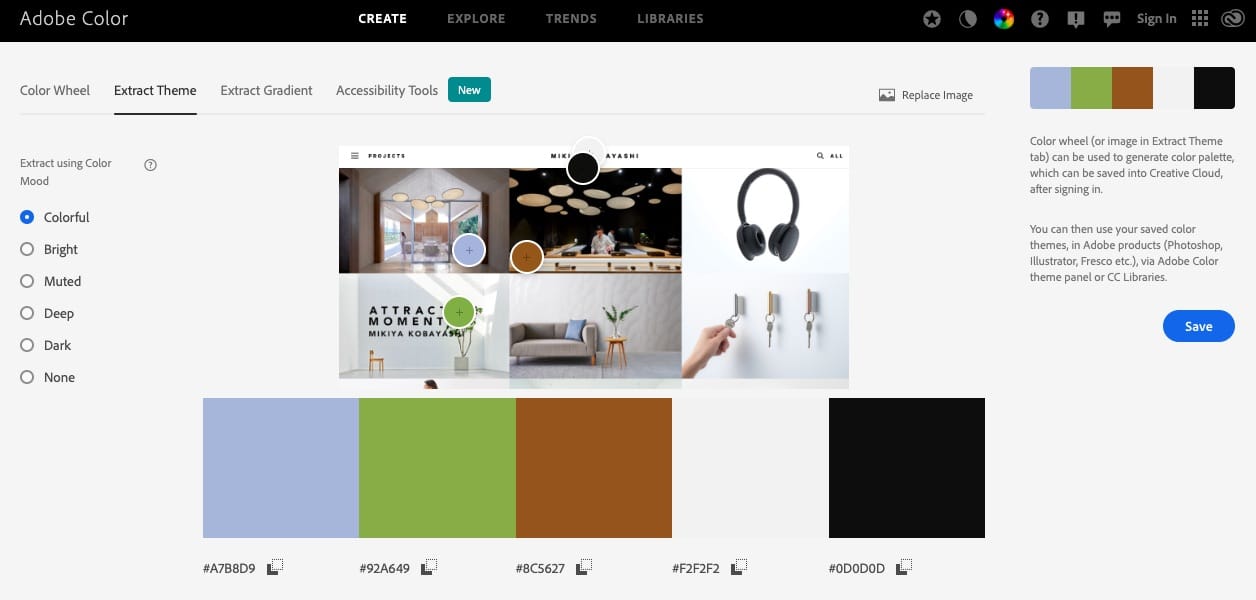
If you are trying to find out what colors been used on other websites, then this site can help. You just need to upload the image and it has the tools to extract the color code from that specific image and display.
If you can’t figure out what colors to use on your site and looking for some inspiration definitely check out color.adobe.com.
4. Tools.pingdom.com
If you want to test your website and see its performance this is a great tool to find out. If you own a website or developing one for clients you know page speed matters big time and also Google using it as a ranking signal as part of its algorithm.
5. whatwpthemeisthat.com
Let’s say you found a really nice website and wondering what WordPress theme they might be using, this website called “What WordPress them is that”can help you. It does not only show what WordPress theme but also shows you what various plugins are using on their website.
You can check as many websites that you want and it’s completely free.
6. PageSpeedInsights (From Google)
If the website is too slow no one wants to visit those sites. Here is a great tool from Google to find out what you can do to make your website faster
PageSpeedInsights from Google offers to help users to check how fast their website is loading both on Desktop and mobile. In addition, page speed also shows diagnostics on things you can do to improve the loading time on your website.
7. PixaBay.com
If you’re maintaining a website you know how important the images are. pixabay.com has up to 1 million free images or videos in various categories. They offer these images in many different formats, JPEG, PNG etc that you can use for free on any website. You don’t even require to make an account for this website to download images or videos for your website. Be sure to check out this super useful resource.
8. GetHuman.com
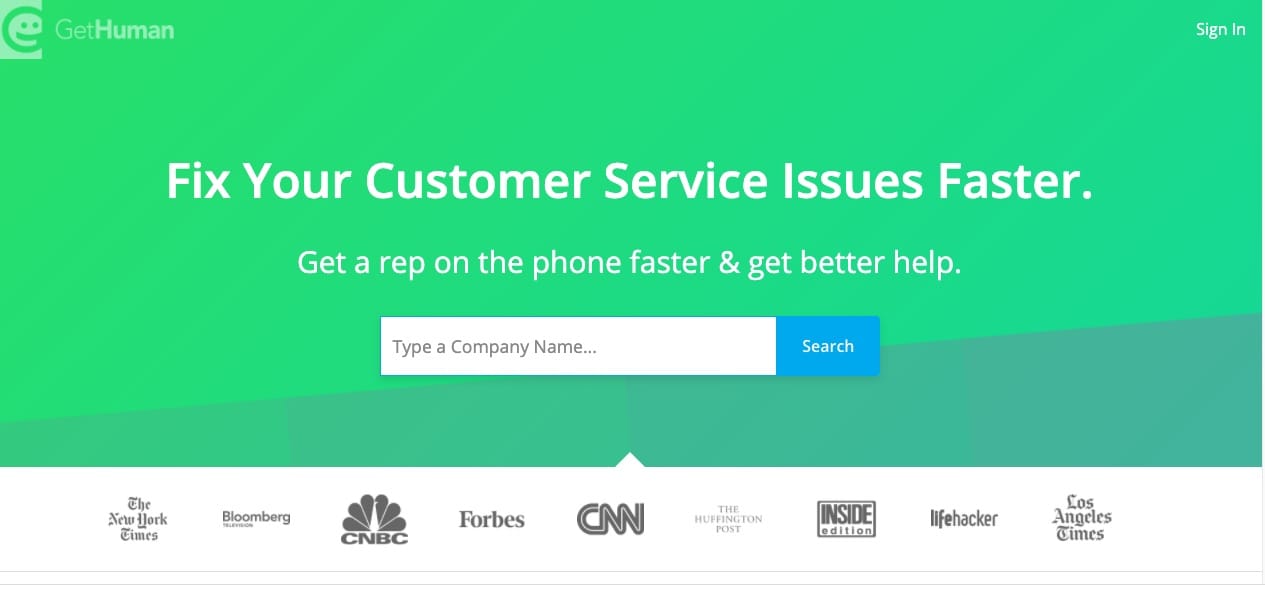
When I am trying to find a customer service phone number for a business it is often hidden somewhere and harder to find. Here is a website called “get human.com” that can help you to find the phone number for any company by simply typing the name of the company at their site. Next time when you try to get the phone number of a company be sure to check it out here.
9. Photopea.com
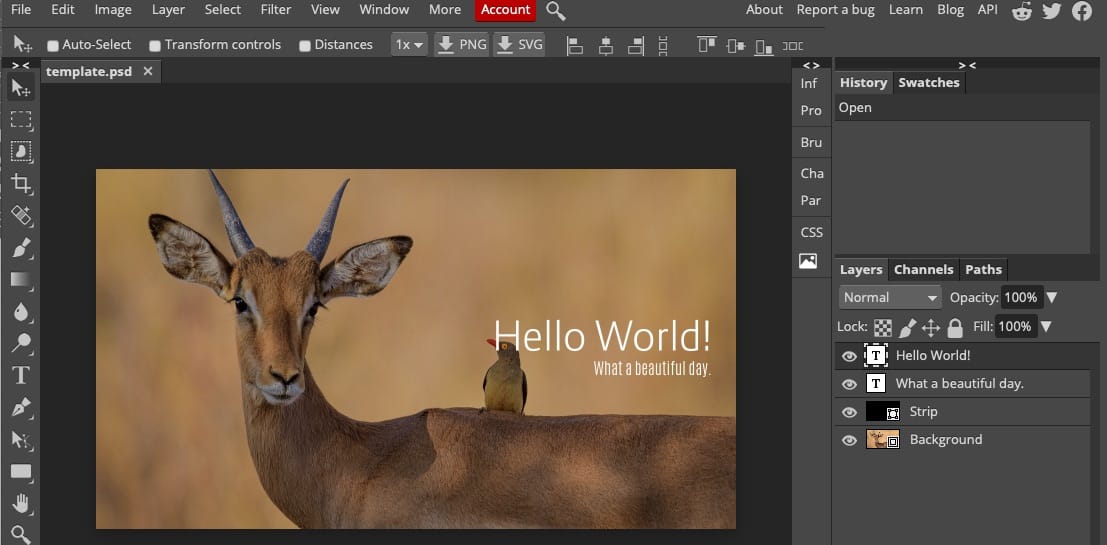
“photopea.com” is a free online photo editor that support PSD, XD, Sketch, XCF and CDR formats. If you don’t have photoshop then this editor is one of the best alternatives to make your logo or to edit photos quickly.

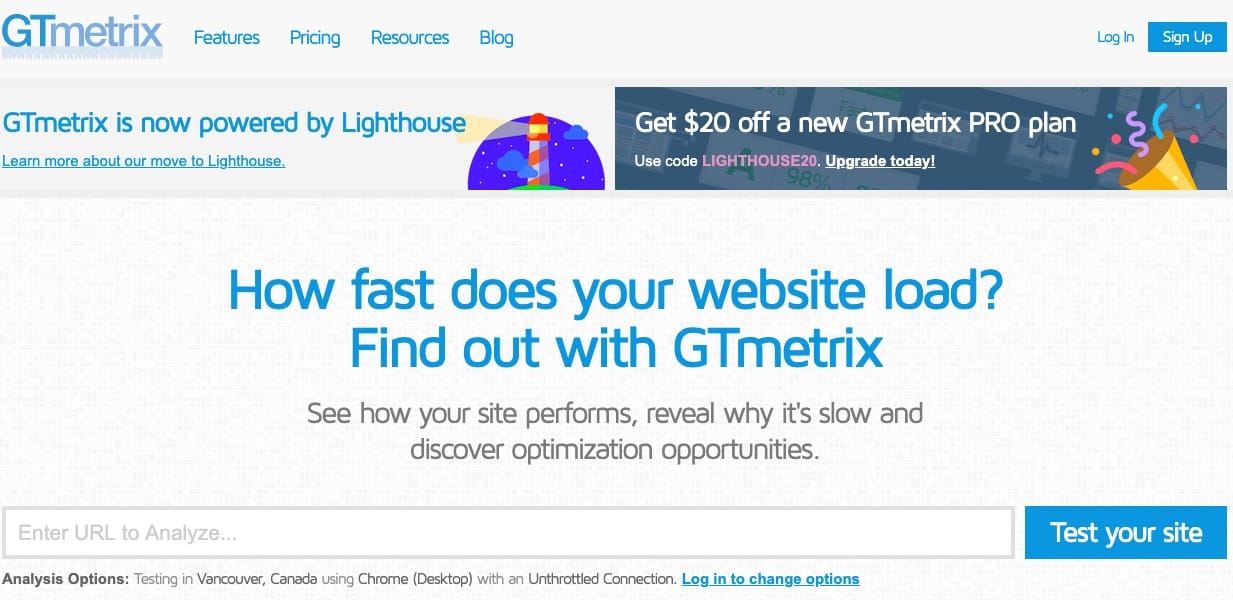
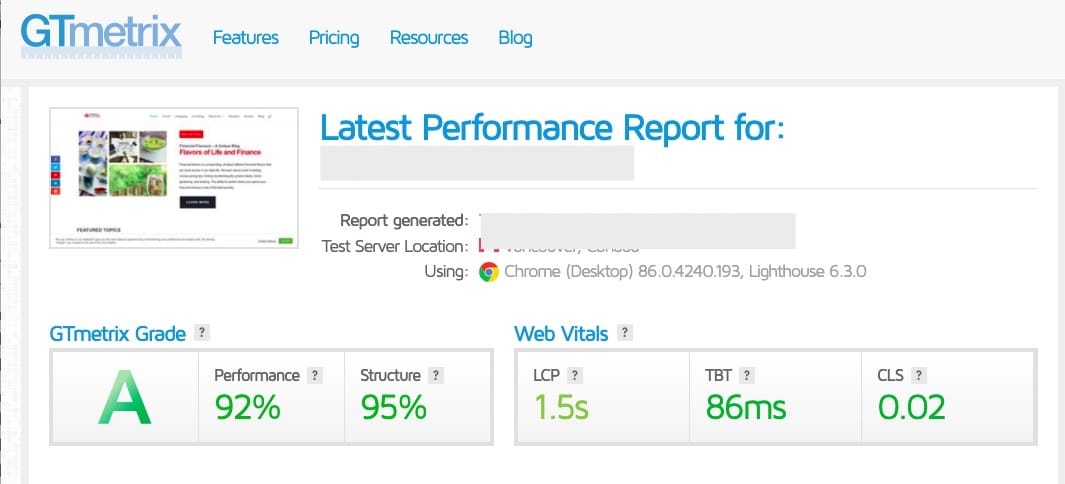
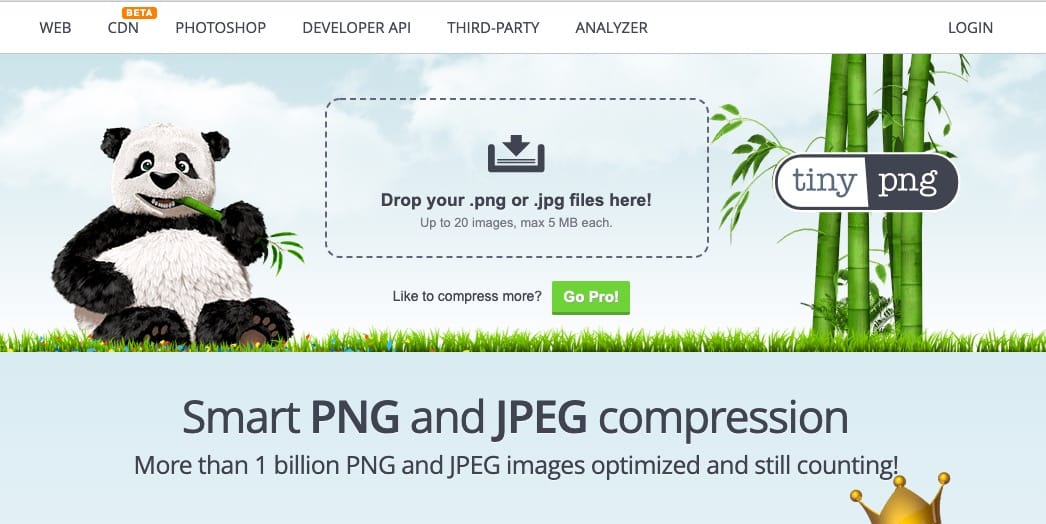
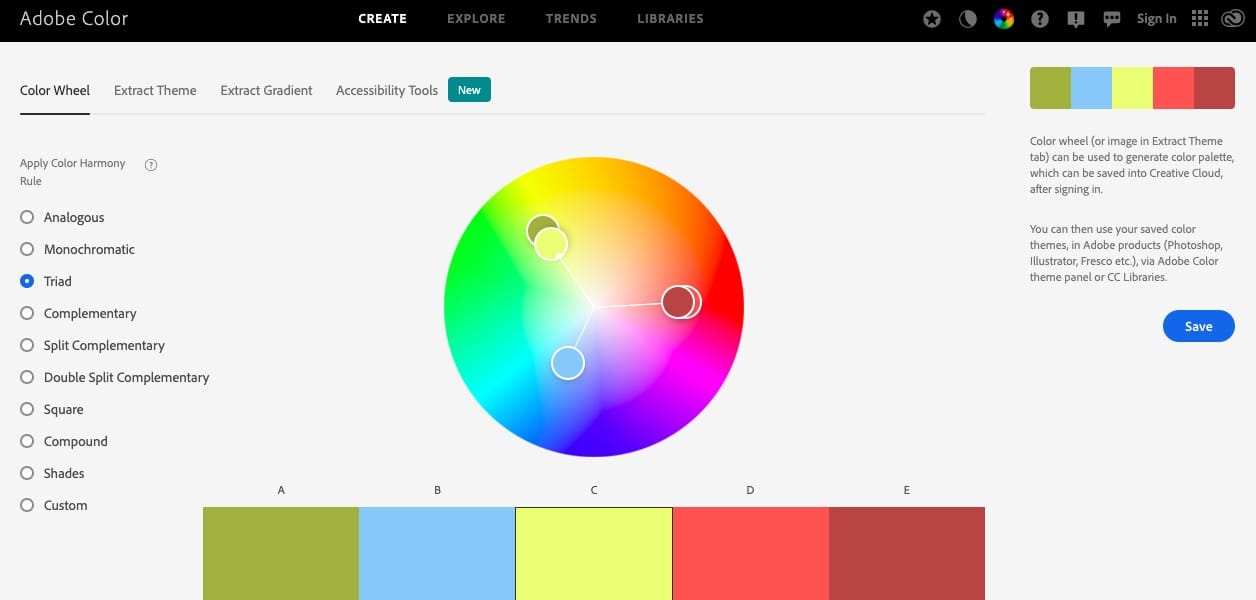
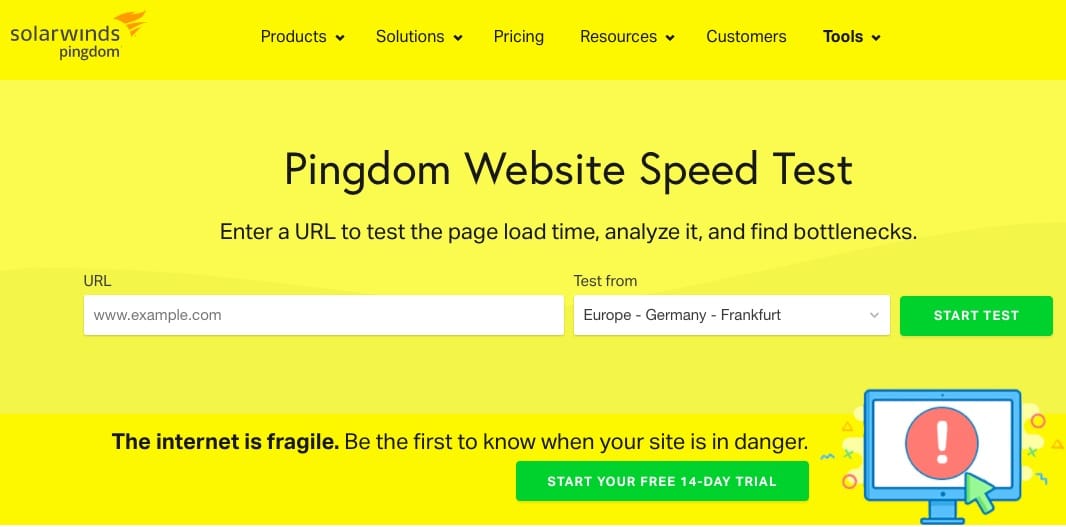

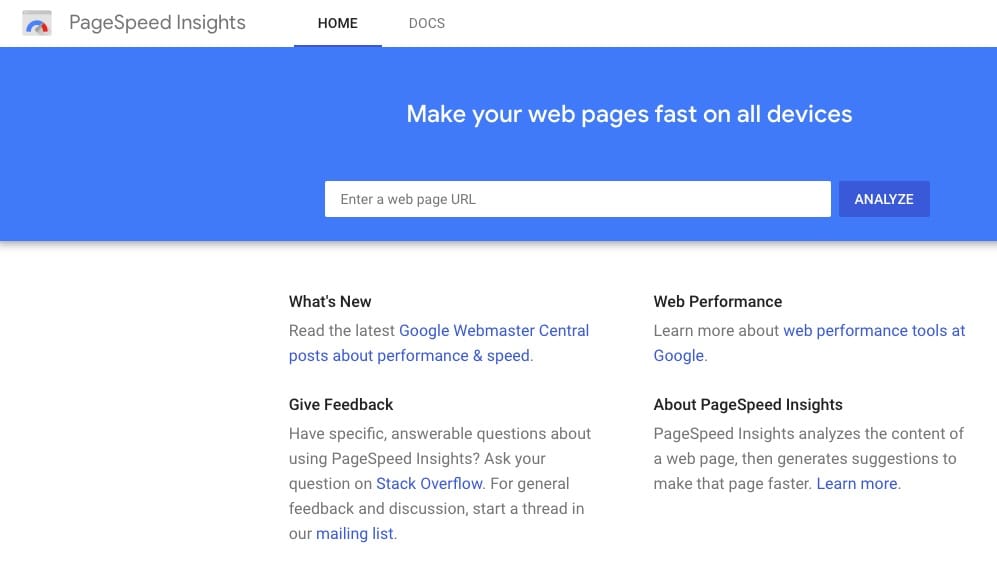

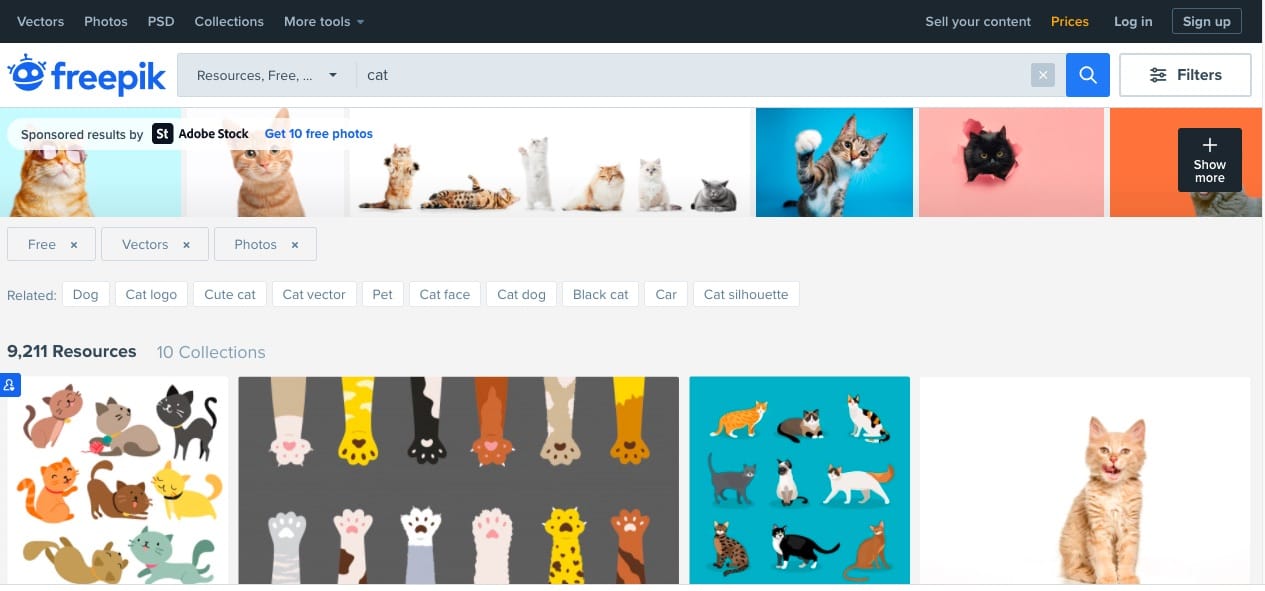








0 Comments